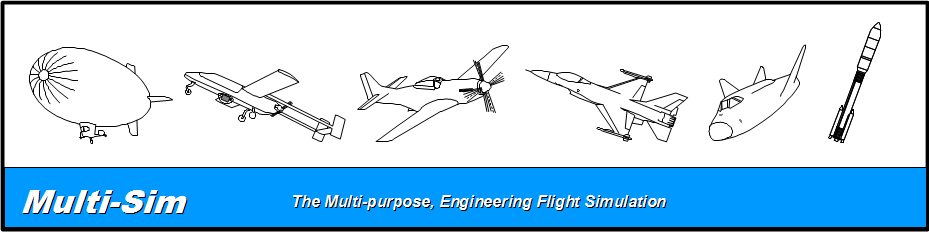Free Demo
We've created a free Demo Version of Multi-Sim so that you can give it a test-drive. Depending on your application, you may find the Demo Version is all you need!
The Demo Version's features are:
- It simulates a single aircraft, the Cessna 172.
- The program uses the same six degree-of-freedom, non-linear dynamic modeling algorithms as our standard versions, producing the same high-fidelity predictions.
- The aircraft flies in a flat-Earth spatial model, with no ground reaction.
- The atmosphere is simulated using an International Standard model.
- The 172's engine varies in maximum power with altitude.
- There are no sensor models. The returned aircraft data is "truth data".
- Control inputs go directly to the control surfaces (the 172 has no actuators) and change instantaneously.
- The simulation will run only one instance at a time.
- The program runs for 30 minutes, then must be restarted.
Download Demo Version 1.0D here!
System Requirements
- Windows XP, Vista, 7 or 8
- Intel 80x86-based computer with numeric coprocessor
Installation Instructions:
The system downloads in a .zip file. (Later versions will use Windows Installer.)
- Create a folder where you'll save the system. You can do this in your user folder: "c:\users\you\multi-sim", or in your computer's program folder: "c:\program files (x86)\multi-sim".
- Extract the folders and files into the folder you created.
- If you created the new folder in the "program files (x86)"
folder, make sure you have write permission set for it and
its sub-folders. Open the Command Prompt (press the start
button and then enter "cmd"). Enter the command:
ATTRIB -r /s /d "C:\PROGRAM FILES (X86)\MULTI-SIM\*.*" - When you first start Multi-Sim, Windows will ask you whether it should allow Multi-Sim to access your private network and the Internet. Check both boxes and then click "ok".
- The simulation, stored in the main folder, is called "Multi-Sim.exe" and the two clients, stored in the "C" and "Forth" folders, are called "Open-Loop Cab.exe". Double-click on the programs to start them.
Uninstall Instructions:
- Delete the folder where you saved Multi-Sim.
- That's it!